| Latest topics | » It is time for our yearly pilgrimage.
 by Terwynd Mon Dec 11, 2023 12:06 pm by Terwynd Mon Dec 11, 2023 12:06 pm
» my forum now
 by lonestar4 Mon Jun 29, 2020 4:41 am by lonestar4 Mon Jun 29, 2020 4:41 am
» Press F
 by Dark_Plague Wed Oct 17, 2018 2:41 pm by Dark_Plague Wed Oct 17, 2018 2:41 pm
» Happy Inactivity Anniversary
 by Potatrobot Mon Oct 16, 2017 3:29 am by Potatrobot Mon Oct 16, 2017 3:29 am
» Hi guys
 by Sean1M Sun Oct 16, 2016 8:29 am by Sean1M Sun Oct 16, 2016 8:29 am
» -Three- Sentence Tale (REBOOT)
 by Terwynd Wed Sep 21, 2016 8:08 am by Terwynd Wed Sep 21, 2016 8:08 am
» Music Appreciation (Forum Game)
 by Terwynd Tue Aug 30, 2016 7:23 am by Terwynd Tue Aug 30, 2016 7:23 am
» Your very own art
 by ReFrostE Fri Mar 25, 2016 2:58 am by ReFrostE Fri Mar 25, 2016 2:58 am
» Game Night 'To-buy' List
 by Terwynd Wed Mar 09, 2016 5:21 pm by Terwynd Wed Mar 09, 2016 5:21 pm
» Sentain IC
 by Potatrobot Thu Feb 25, 2016 5:14 pm by Potatrobot Thu Feb 25, 2016 5:14 pm
» MC realms
 by camelfox Sun Jan 03, 2016 12:51 am by camelfox Sun Jan 03, 2016 12:51 am
» Photoshop game
 by Dark_Plague Mon Dec 14, 2015 2:29 am by Dark_Plague Mon Dec 14, 2015 2:29 am
» Tate's renders -- Now in college
 by Potatrobot Wed Nov 18, 2015 7:24 am by Potatrobot Wed Nov 18, 2015 7:24 am
» Warframe — Because Space Ninjas
 by Delta Sun Oct 18, 2015 2:31 pm by Delta Sun Oct 18, 2015 2:31 pm
» Random & Crazy Pictures
 by Dark_Plague Tue Sep 15, 2015 4:12 am by Dark_Plague Tue Sep 15, 2015 4:12 am
» Stars Without Number OOC – Lifepath and Hacking Added
 by Terwynd Sun Aug 09, 2015 4:02 am by Terwynd Sun Aug 09, 2015 4:02 am
» Hey guys...
 by Talvox Wed Jul 15, 2015 2:38 am by Talvox Wed Jul 15, 2015 2:38 am
» New Super Smash Bros. Game announced for teh Wii U and 3DS
 by Potatrobot Thu Jul 09, 2015 1:29 pm by Potatrobot Thu Jul 09, 2015 1:29 pm
» What are your favorite youtube videos?
 by Terwynd Tue Jun 30, 2015 9:32 pm by Terwynd Tue Jun 30, 2015 9:32 pm
|
| Top posting users this week | |
| | | Tips & Tricks |  |
|
+11Blobzoid Frogger1093 DarkFish Drago183 Terwynd lizardz6 3D ReFrostE Gelatino95 Pintoz camelfox 15 posters | |
| Author | Message |
|---|
Guest
Guest
 |  Subject: Tips & Tricks Subject: Tips & Tricks  Fri Aug 27, 2010 10:34 pm Fri Aug 27, 2010 10:34 pm | |
| Jam packed with stuff!  Edit: Joe has deleted his account so he couldn't edit and say 95% of all this was from Thor.. So he PMed me to edit it for him. SO.. 95% of the content in this thread was from Thor's thread on the sporum. Give all credit to him.AapBurger - Quote :
- don't rush things! When you want to make a really good adventure you need more then a couple of hours!
Krakenmk - Quote :
- 1) Create a 'test' planet/adventure. Use this as a location where you can try out your ideas, experiment with different effects and settings, and to practice & improve your skills at working with & manipulating the editor. Also, try not to get too discouraged when constructing complex buildings in the adventure editor. The GA editor controls take some getting used to, but it does get easier the more you practice. Remember to use 'tab' for rotating building set pieces and 'ctrl' to raise or sink parts into the ground. Larger buildings and complexes may require a lot of adjusting and re-aligning in order to get all of the parts to fit together relatively well... esp when having to deal with the natural curvature of the planet. But if you stick with it, you can succeed at constructing good indoor/outdoor environs from modular sets. It all just takes time, patience and the willingness to go back and do any necessary tweaking until you get everything correctly positioned.
2) Just like in Spore, when it comes to creating in GA, 'test drive' is your friend!!! Can never say it enough. When you create an adventure, be sure to test drive it with one or more captains before you share. Matt (Kraken "M") was playing GA missions today, and ran into several that were terrible--not because the concepts were 'bad', but because someone threw them together and shared presumably without test driving. (In one, the stairs and other structures were so far out of scale with the captain, that even with jump and flight abilities, the captain got stuck/was unable to ascend them.) Just 'cause an adventure environ you created 'looks' the way you wanted, does not mean it is going to be 'playable'. So please, please use 'test drive' to make certain that your world can indeed be navigated & your adventure played out. DVDmaster - Quote :
- When you test your adventure, do it with multiple captains.
Can you complete the adventure with a captain that doesn't have jump or flight?
Can you complete the adventure with a captain that only has 1 weapon captain part? SpacemanStrife - Quote :
- Avoid trial-and-error gameplay if failure results in the captain's immediate death. This includes teleporters that lead you unexpectedly into a pool of lava or a pile of Epics, or taking a leap of faith off a giant cliff where you can't see anything below you.
Trial-and-error in itself can be really frustrating for some players, and if they die and have to restart a long mission simply because they made a wrong guess, there's a good chance they'll click the thumbs down button when they rate your adventure. So to make a long tip short: If you have trial-and-error in your adventure, don't punish the player too much for guessing incorrectly. jrtroopa64 - Quote :
- Don't have the main part of the adventure near the north or south poles because it really distorts the mini-map.
Give a little bit of freedom to the person playing it. Give them the chance to ally some creatures if they are having trouble. Don't cruelly murder the people new to the game. obBLACKHAND - Quote :
- When creating buildings, make sure to scale them to the right size. Most people don't live in 40ft houses with 20ft doors.
LordTaalik - Quote :
- Try to add an environment to the adventures. For instance, include houses, people strolling around, etc.; they have nothing to do with the goals, but they help set a scene. It can make the difference between an enjoyable adventure and an ugly one.
Pelicanthor - Quote :
- Don't do what the adventure editor can do, do what it can't do
Firesoul135 - Quote :
If you make an adventure that is really hard, and couldn't be completed by someone with lesser weapons. You may want to say in the description that the adventure requires a captain that has alot of "Fire power" or whatever word you fancy Tyrron - Quote :
- One trick to get your adventure played is to have a really cool snapshot as your cover. I have seen some god awful adventures that are popular solely because of the snapshot.
Tyrron - Quote :
- If there's a way to improve your adventure, but you think it'll be too big of a hassle, trust me, you should do it, People will complain about it, and a version 2 or 3 or greater of a mission is often ignored.
Alexzy - Quote :
- Whenever you want to make good sountrack, try twisting the handle to change the tempo, this will make certain soundtrack something completely different.
Also, sometimes, if you want to make an even interior, try using vehicle editors, but the drawback is that it has to be a gate. For more tips check out Daunstopable1's forum thread: ClickHow To Make Sliding Doors: by pelicanthor - Quote :
- 1: Make your door in the sea or land vehicle editor.
2: Place the vehicle on your planet.
3: Set the doors to "move to" on one task and "idle" on the next.
4: Go to test play and look at the doors!
You can see this in action when you play Spice Flyer. How To Get Creatures To Hold Things The Way You Want Them To: by pelicanthor - Quote :
- 1: Make a creature (DON'T OUTFIT THE CREATURE YET!).
2: Place the creature in your adventure and have it pick up and object thats infront of it.
3: Look at how the creature holds the object.
4: Go back in the editor and tweak the hands.
5: Repeat until the creature holds the object the way you want.
6: After the creature's hands are adjusted the way you want you can outfit it.
You can see this trick in action when you play Zebelethan. How To Bring A Creature From The Outfitter Back Into The Creature Editor: by pelicanthor - Quote :
- 1: Go into the adventure editor.
2: Go to the Sporepedia.
3: Set the filter to all creatures only.
4: Find the desired creation.
5: The creature should have the option to edit or outfit.
6: Select the edit and you will be brought into the creature editor with outfit parts on your creature.
7: Remove the outfiter parts so you can save (If you have the force save mod you do not need to do this step).
8: Dont forget to credit the creator of the creation you took (if you took one).
This trick is handy for taking a creatures body and editing it, and placing parts better. Glass Floor - Quote :
- 1: Take a jump pad
2: Turn it invisible
3: Flip it up side down
4: Test it out How To Set A Style Fillter To Your Adventure: by Maxis - Quote :
1. Open your adventure in edit mode
2. Open the cheat console by pressing CTRL SHFT C
3. Type in adventureLook followed by a filtername (listed below). I.E. for sepia, type in "adventureLook -sepia"
4. Check it out in play mode, and if you like it, save and publish.
To reference the filter list in your game, type "help adventureLook" into the cheat console to list all filters.
Filters available
-filmnoir
-eightbit
-sixteenbit
-watercolor
-norainbows
-sepia
-none More Complexity/Auto Sliding Doors/No fall through floor: by Groxkillerhelp - Quote :
- A: If you want to make a very detailed adventure, but the complexity meter might kill your idea,try making static objects-things the player won't blow up/examine/give something to- into blue gates. Blue gates cost half the complexity as the building/object you disguise them as,saving a huge amount of complexity. Take my newest adventure,for example:

It is very well detailed,yet the complexity meter is nowhere near full,thanks to the blue-gate trick.
B:Sometimess your creatures/captain can fall into buildings. This is a glitch with the building's load time. To fix it simply place an upside down jump pad all on the surface of the walking area, and set them to invisible. Now you can walk on it without issues!
C: I found out a neat way to make moving doors,look:
How to make doors that open in 1 act
Click for video!

1- You can't get Advanced AI on vechiles,but you CAN make them follow a creature with Advanced settings. In short,the creatures are set to:

Wander radias is set to the lowest possible,it prevents them from animating(and going out of sync with each other) though sometimes it still happens. They MUST walk in a straight line in the exact opposite of the doors or the doors will not open like doors.
2- The doors themselves are actually vechiles,as mentioned above. They are flat,though they do,unfourtunetly,float. There are multiple ways to go around fixing that. one is to do #3,another is to make a pit in the ground so it seems it's not floating.
3- In this example I used blue gates disguised as buildings(as actual buildings would get nowhere near the doors) and made them float so that you don't see the doors float.
I also recently figured out that if you make two vehicles small in the EDITOR,then place them together in the adventure very close to each other,then edit them in the vehicle editor,you can make them as large as you want without them being too close to each other. As in,they can overlap each other but they aren't "conflicting" with each other and turning red. More Plants: by MobsterMania - Quote :
- If you want to make good bush or plants or just any vegetation without using so much complexity, take a tree (disguise it as a gate) that has very thick leaves. After that, place it in the adventure and make it the largest it can be.
Then, use the Crtl key to dig it in the ground. Keep putting it in the ground until on the huge bush of leaves appear. And there you have it! Better Idle: by DVDMaster - Quote :
- When an NPC does an idle animation it picks from about half dozen different animation sequences and does that animation sequence to completion. Only at the end of the sequence does it evaluate it's AI rules to determine what to do next. Each of the different idle stances (angry, neutral, dance, etc.) has at least one long animation sequence (over 10 seconds). This can introduce timing delays. Follow self has a very short animation sequence (it sways back and forth) and can be interrupted quickly.
When timing is more important than animation (like when I use messengers), I pick follow self instead of a idle. Better Indoors: by Viticide - Quote :
- Buildings block a player's camera and an NPC's line of sight whereas disguised gates do not. To minimize complexity for doing indoor structures but still prevent cameras passing through the walls, etc., or enemies seeing the player when they shouldn't, use actual buildings for walls and ceilings. Used disguised gates for other objects and floors. A player's camera is typically aligned behind or above them, not below them, meanwhile other objects cause camera positioning problems if the camera cannot pass through them.
Creature Gates: by ghostofillusion - Quote :
1.) Select your Blue Gate.
2.) Select "Disguised". A list of buildings and vehicles should appear from the Sporepedia.
3.) Click "Edit" on any building (it doesn't have to be yours, this is just to go into the building editor).
4.) Once you're in the building editor or vehicle editor (doesn't matter), click the Sporepedia button on the bottom.
5.) Select the button on the top that looks like a lined paper to show all creations. You can now select creatures.
6.) Select the creature you would like to use and click "Edit" to enter the Creature Editor or the Outfitter.
7.) Click the check-mark.
8.) Success!
Costume Music/Sounds: by ghostofillusion - Quote :
- 1.) In the Editor, go to Audio (next to Gameplay Objects).
2.) Select which Music track you want (doesn't really matter here).
3.) Place it in.
4.) You should see 2 arrows and a ring around where you placed it. The top arrow makes it louder. The other arrow increases its radius.
5.) Turn the ring (mentioned earlier) around. Counter-clockwise to slow the track down and clockwise to speed it up.
6.) Repeat. Grounded Trucks: by RubbishyUsername - Quote :
- 1. Create your vehicle prop.
2. Add tiny wheels to the bottom of the vehicle. These can be hidden inside its body.
3. Use and play! Getting vehicles on buildings: by Embroth - Quote :
- Ever wanted to build a railroad track or a bridge with moving vehicles on them?
It's impossible as long as you use buildings, because vehicles avoid them.
The solution is simple: Disguise a gate as e.g. the railroad track.
For more detailed information, play this.
Here you can see how to build the track/street correctly (at the beginnig):

It's important that the first piece of the track is higher than the rest, otherwise the vehicle will fall to the ground. Randomizing a player landing point: by pelicanthor - Quote :
- 1: place a teleporter
2: press alt to copy the teleporter in the EXACT same location
3: spread the orange teleporters to the locations you desire More then one planet in a single GA: by Jimonkey21 - Quote :
First, make the first enviroment however and where ever you'd like
Second, Go to a different spot and raise or lower the Terrain so that it is different than the first
Third, Now that it is a different level you can make the ground a different color so you can make a completely different enviroment
Fourth, Make sure that you put borders around each enviroment (Ex. Mountains, Hills, fences, rocks) so when people are playing they can't see the other enviroments
Fifth, Repeat until you have all the enviroments you want
This adventure displays how I made a Space Ship, Icy Planet, Desert Planet, and Tropical Island all in one adventure.
Xhodo Civil War-Part 2
If you don't want to play an adventure you don't know the story too, Just take a look in the editor or play Part-1 also Better Night Time Adventures by: TheBuzzard - Quote :
- You've probably noticed that if you set the time of day to night there is no noticeable difference to lighting - you can still see as far ahead and as clearly as you could during a daytime adventure. But there is a way of changing this.
1 - Set the time to midday. Sounds strange, but trust me, this is how you do it.
2 - I haven't confirmed it, but I think it works better if the temperature is on the cold side of the scale.
3 - Set the atmosphere to the densest setting posible and colour it black.
4 - If you look up at the sun, it should appaer to be a large, bright moon-like object instead of a star. If it doesn't, lower the temperature (hotter planets tend to have slightly redder skies and may ruin the effect)
5 - It is important to make sure the time is set to midday. If it's set to midnight or whatever the atmosphere looks a though its on the thinest setting and then the original problem this tries to solve comes running back.
6 - The skies should now be dark and your visiblility greatly reduced. If you still want background stars to visible, use the glitter sphere effect.
Loading times: By Saltdfrost - Saltdfrost wrote:
- I think this is important to know!
The order of loading:
Through adventure creating, I have found (somewhat), the order that elements of an adventure load.
Here's the order I have found so far:
1: Physics and planet (approx same load time)
2: Creatures
3: Gameplay objects and fixed objects
4: Buildings
Remember this chart! This chart can help you if your adventure gets complex. For example, if you place a creature on a building in a complex adventure, the adventure will load in the order of the chart; therefore, after the physics and planet load the creature will load and fall to the ground before the building loads. - Quote :
Quick guide to making an adventure
Where to start:
Adventures aren't that hard to make. So-so adventures utilize a few cast members, an overpowered/underpowered Captain, and enemies that are too easy or too hard. Good adventures feature a dynamic cast, a "middle-of-the-road" Captain, and enemies with a difficulty curve to them- some wimpy, some burly, some a decent challenge. Great adventures throw in a richly varied cast, a Captain with some background, and enemies with great design as well as a similar bit of history.
To get started on the "good" stage, let's consider arenas of play. Adventures have several different categories to them, from Attack to Defend to Socialize to Explore... the list is a nice size and keeps things from getting (too) boring. As such, pick one of the predetermined templates and terraform/terrasculpt it to where it fits your goals. If you have a facility that researches wildlife in your adventure, put it in a nondescript area and try to keep it out-of-the-way. If you want a very clear path, you could put down roads or simply level/lower the terrain in a path-like fashion while keeping the sides raised. Each scenario needs a fitting environment.
How to plan a storyline
The objectives (or "goals") of an adventure are how you progress through it. The harder/longer a goal is, the more Sporepoints it is worth. Of course you know, Sporepoints are used to level up your Captain and unlock new Captain Parts. But enough about Captains- let's talk goals.
To really form a compelling adventure, a backstory helps with the ambience of its setting. Certain creatures, vehicles, and buildings all add to the unique properties of a certain planet/adventure/species/etc. If you have a certain look in mind, STICK WITH THAT LOOK. You don't want polka dots in a striped area, do you? Well, maybe you do.
Anyway, maintain a certain theme to your adventure. If it's a war between two factions (a very popular genre), you want to stick with the image each faction creates. - Quote :
- MUSIC and AUDIO are important! Nothing is worse than playing an adventure where the music is so unfitting it ruins the experience (or to not have music at all) or hearing ambiance that doesn't belong... (bluebirds in MY desert?!)
However, my biggest issue here is music; Maxis has given you nearly 50 pieces to work with, all with different styles. I highly recommend that you listen to them all before you use them, for musical preference will vary, as well as what you're going to need. Here are some of my suggestions with specific pieces:
- For goofier situations or more easy going parts of a story, use "Vaudeville" or "M.U.L.E.", especially since the latter was used in the core game for when you were trading with friendly empires.
- Since you can place music in the world, and if your adventure has things like bars, dance clubs, and concert halls (HINT: Use the entertainment building creator to make some), put some music in them! Bars can use "Country Landscape" or "Metal Madness", dance and techno clubs can use "Android", "Spaced Out", and any of those other techno pieces, Ballrooms and Jazz clubs can use "Bebop", "Big Band 1 & 2", and "Cha Cha". After all, even aliens need some kind of place for music. This is especially great for city levels and colonies.
- The one shot effects feature some very effective stings; use them wisely and where the can really move the story (HINT: want to make a stealth mission go funny right before a big ambush? Use the Tootin' one shot in the location where your ambush is plotted to happen and add a line remarking how either the captain or the team-members ruined the operation because of a "inconvenience")
- Don't use a lot of music for the overall adventure! Also, try to keep everything themed and close either one or two styles. Music that's constantly flipping around in a short amount of time for the story tends to be distracting and nerve racking (save the added BGM for location specific areas).
- If an adventure has a recurring character that's important, use a specific music piece as their "leitmotif" for when you encounter them. Try to find one that matches to the personality of the character (NOTE: in my next adventure Colony Mystery, "Vaudeville" plays whenever you're talking or approach Clark & Stanley, and it does this throughout the whole story, considering the rest of the music is eerie due to the impending fog hanging over the colony, in which the music adds some comic relief to the story as much the characters).
- And of course, use the right music piece! Don't use "Space Warriors" or "Epic Adventure" if all you're doing is talking to a guy and walking around in a meadow of bunnies. Likewise, it would be unusual to hear "Bluegrass" when you're fighting that big epic mecha-dragon that's on an island surrounded by lava. More coming soon! ;)
Last edited by 96joe123 on Sat Aug 28, 2010 6:04 pm; edited 5 times in total |
|   | | camelfox
Bronze Spice


Posts : 1915
Upvotes: : 4
Join date : 2010-06-11
Age : 28
Location : here you idiot.
 |  Subject: Re: Tips & Tricks Subject: Re: Tips & Tricks  Fri Aug 27, 2010 10:49 pm Fri Aug 27, 2010 10:49 pm | |
| | |
|   | | Guest
Guest
 |  Subject: Re: Tips & Tricks Subject: Re: Tips & Tricks  Fri Aug 27, 2010 11:00 pm Fri Aug 27, 2010 11:00 pm | |
| Uhh... Okaay...  |
|   | | Pintoz
Moderator


Posts : 2485
Upvotes: : 4
Join date : 2010-06-19
Age : 27
Location : Everywhere, nowhere.
 |  Subject: Re: Tips & Tricks Subject: Re: Tips & Tricks  Fri Aug 27, 2010 11:17 pm Fri Aug 27, 2010 11:17 pm | |
| This a great start Joe! Keep it up!  | |
|   | | Guest
Guest
 |  Subject: Re: Tips & Tricks Subject: Re: Tips & Tricks  Fri Aug 27, 2010 11:43 pm Fri Aug 27, 2010 11:43 pm | |
| Thanks!  |
|   | | Gelatino95
Silver Spice
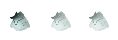

Posts : 3501
Upvotes: : 9
Join date : 2010-06-27
Age : 28
Location : Dinosaur Planet
 |  Subject: Re: Tips & Tricks Subject: Re: Tips & Tricks  Sat Aug 28, 2010 12:02 am Sat Aug 28, 2010 12:02 am | |
| Wow... I hope this doesn't offend you, but I couldn't read everything here. There was just too much to read. But more importantly, it was too EPIC for me to finish! Great work! Some very good advice here! If you have any advice of your own to give, feel free to share it at Gelatino's Advice Corner! | |
|   | | Guest
Guest
 |  Subject: Re: Tips & Tricks Subject: Re: Tips & Tricks  Sat Aug 28, 2010 12:06 am Sat Aug 28, 2010 12:06 am | |
| - Gelatino95 wrote:
- Wow... I hope this doesn't offend you, but I couldn't read everything here. There was just too much to read. But more importantly, it was too EPIC for me to finish! Great work! Some very good advice here! If you have any advice of your own to give, feel free to share it at Gelatino's Advice Corner!
Well I did say it was jam packed! :) It's more of a giant compilation of existing threads. |
|   | | camelfox
Bronze Spice


Posts : 1915
Upvotes: : 4
Join date : 2010-06-11
Age : 28
Location : here you idiot.
 |  Subject: Re: Tips & Tricks Subject: Re: Tips & Tricks  Sat Aug 28, 2010 12:07 am Sat Aug 28, 2010 12:07 am | |
| | |
|   | | Guest
Guest
 |  Subject: Re: Tips & Tricks Subject: Re: Tips & Tricks  Sat Aug 28, 2010 12:09 am Sat Aug 28, 2010 12:09 am | |
| - camelfox wrote:
- it's AWESOME.
Edit: Thanks! |
|   | | ReFrostE
Silver Spice
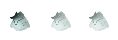

Posts : 3831
Upvotes: : 14
Join date : 2010-08-27
Age : 1015
Location : Fuck if I know
 |  Subject: Re: Tips & Tricks Subject: Re: Tips & Tricks  Sat Aug 28, 2010 3:15 am Sat Aug 28, 2010 3:15 am | |
| I think this is important to know!
The order of loading:
Through adventure creating, I have found (somewhat), the order that elements of an adventure load.
Here's the order I have found so far:
1: Physics and planet (approx same load time)
2: Creatures
3: Gameplay objects and fixed objects
4: Buildings
Remember this chart! This chart can help you if your adventure gets complex. For example, if you place a creature on a building in a complex adventure, the adventure will load in the order of the chart; therefore, after the physics and planet load the creature will load and fall to the ground before the building loads. | |
|   | | 3D
Admin
Posts : 879
Upvotes: : 8
Join date : 2010-07-01
Location : New Mexico, USA
 |  Subject: Re: Tips & Tricks Subject: Re: Tips & Tricks  Sat Aug 28, 2010 4:16 am Sat Aug 28, 2010 4:16 am | |
| Very nice compilation of tips! The sliding doors technique is simply wonderful. I'm about to hop on to GA to test out a couple of these tips! Thanks.
Signing off,
3DBlenderRender | |
|   | | lizardz6
Red Spice


Posts : 12
Upvotes: : 0
Join date : 2010-08-27
 |  Subject: Re: Tips & Tricks Subject: Re: Tips & Tricks  Sat Aug 28, 2010 4:24 am Sat Aug 28, 2010 4:24 am | |
| | |
|   | | Terwynd
Purple spice
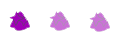

Posts : 1096
Upvotes: : 18
Join date : 2010-08-28
Age : 27
Location : In front of a computer desk somewhere.
 |  Subject: Re: Tips & Tricks Subject: Re: Tips & Tricks  Sat Aug 28, 2010 6:20 am Sat Aug 28, 2010 6:20 am | |
| | |
|   | | Guest
Guest
 |  Subject: Re: Tips & Tricks Subject: Re: Tips & Tricks  Sat Aug 28, 2010 6:02 pm Sat Aug 28, 2010 6:02 pm | |
| Thanks for all the positive feedback! :)
@Salt,
Thanks, I'll put it up straight away! |
|   | | Pintoz
Moderator


Posts : 2485
Upvotes: : 4
Join date : 2010-06-19
Age : 27
Location : Everywhere, nowhere.
 |  Subject: Re: Tips & Tricks Subject: Re: Tips & Tricks  Sat Aug 28, 2010 8:11 pm Sat Aug 28, 2010 8:11 pm | |
| Congrats on the Sticky Joe!  | |
|   | | Guest
Guest
 |  Subject: Re: Tips & Tricks Subject: Re: Tips & Tricks  Sun Aug 29, 2010 3:27 pm Sun Aug 29, 2010 3:27 pm | |
| Thank you  |
|   | | Drago183
Pink Spice
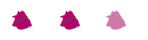

Posts : 234
Upvotes: : 0
Join date : 2010-06-27
Age : 25
Location : United States, home of the famous...something.
 |  Subject: Re: Tips & Tricks Subject: Re: Tips & Tricks  Sun Aug 29, 2010 6:56 pm Sun Aug 29, 2010 6:56 pm | |
| AWESOME!!! I like all of these tips! | |
|   | | Guest
Guest
 |  Subject: Re: Tips & Tricks Subject: Re: Tips & Tricks  Sun Aug 29, 2010 11:59 pm Sun Aug 29, 2010 11:59 pm | |
| awesome Tips! extremely helpful! i've suddenly got a millon ideas in my head!  |
|   | | DarkFish
Purple spice
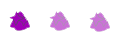

Posts : 913
Upvotes: : 1
Join date : 2010-08-29
Location : SPAAAAAAAAAAAAAAAAAAAACE
 |  Subject: Re: Tips & Tricks Subject: Re: Tips & Tricks  Mon Aug 30, 2010 12:26 am Mon Aug 30, 2010 12:26 am | |
| Whoa, the sliding doors idea sounds awesome! I got to try that out! | |
|   | | camelfox
Bronze Spice


Posts : 1915
Upvotes: : 4
Join date : 2010-06-11
Age : 28
Location : here you idiot.
 |  Subject: Re: Tips & Tricks Subject: Re: Tips & Tricks  Mon Aug 30, 2010 12:34 am Mon Aug 30, 2010 12:34 am | |
| probem though... there's a hughe gap in the floor then. | |
|   | | Frogger1093
Pink Spice


Posts : 125
Upvotes: : 0
Join date : 2010-08-27
Age : 30
Location : Florida
 |  Subject: Re: Tips & Tricks Subject: Re: Tips & Tricks  Mon Aug 30, 2010 12:34 am Mon Aug 30, 2010 12:34 am | |
| using a spotlight also adds to the glass floor thing. the base of the spotlight effect has light diffused in all directions, and when merged with the invisible jump pad make a glass-pane effect. hk1x1 does this a lot, but he gets asked about the glass thing a lot
but that sliding door thing is freakin' awesome! ill have to test that out and use it in Eden part 2 | |
|   | | Blobzoid
Posts : 9
Upvotes: : 0
Join date : 2010-09-13
Age : 26
Location : Somewhere in planet... Ireland.
 |  Subject: Re: Tips & Tricks Subject: Re: Tips & Tricks  Wed Sep 15, 2010 10:50 pm Wed Sep 15, 2010 10:50 pm | |
| WOW! So good! There have been so many people involved in this post. Really good tips!  | |
|   | | Pelicanthor
Red Spice


Posts : 40
Upvotes: : 0
Join date : 2010-11-29
Age : 27
Location : Not where you think I am
 |  Subject: Re: Tips & Tricks Subject: Re: Tips & Tricks  Mon Dec 06, 2010 9:55 am Mon Dec 06, 2010 9:55 am | |
| | |
|   | | Dark_Heroics
Bronze Spice


Posts : 1337
Upvotes: : 0
Join date : 2010-06-20
Age : 29
Location : Canada, land of hockey, syrup and cold!
 |  Subject: Re: Tips & Tricks Subject: Re: Tips & Tricks  Mon Dec 06, 2010 6:10 pm Mon Dec 06, 2010 6:10 pm | |
| | |
|   | | Pintoz
Moderator


Posts : 2485
Upvotes: : 4
Join date : 2010-06-19
Age : 27
Location : Everywhere, nowhere.
 |  Subject: Re: Tips & Tricks Subject: Re: Tips & Tricks  Tue Dec 07, 2010 6:41 pm Tue Dec 07, 2010 6:41 pm | |
| Hi everyone.
I got a PM at the sporum from Joe...
Well, he excused for not giving you credit Thor, he forgot that and is really sorry.
He deleted his account sometime ago and he hasn't been able to edit it since then.
So, i will edit it for him. | |
|   | | Sponsored content
 |  Subject: Re: Tips & Tricks Subject: Re: Tips & Tricks  | |
| |
|   | | | | Tips & Tricks |  |
|
Similar topics |  |
|
| | Permissions in this forum: | You cannot reply to topics in this forum
| |
| |
| |






